100% Secure shopping
Reduce Your Electricity Bill Up To 25% By Stopping 'Phantom Loads'
With the cost of living increasing and everyday bills getting more expensive many people are actively looking for ways to save money.
But most don't realize they’re spending money completely unnecessarily each and every month on wasted electricity - due to phantom loads.
Bills are often up to 25% more expensive than they should be!
Why is this?
‘phantom loads’ or ‘phantom energy’ is a term used to describe devices, appliances, and other electronics which are using power even when you think they’re not.
This happens day and night 24/7. And it happens to everyone.
These wasteful electronics can increase an electricity bill by up to 25%, meaning a household is often spending hundreds of dollars per year powering devices they assumed were switched off.
And if that wasn’t bad enough, the US Department of Energy says that for some individual appliances up to 75% of their total energy usage occurs when they’re switched off.
So let’s learn how you can identify and fix this problem.
What exactly is a phantom load and how can you stop them?
Simply put, a phantom load refers to electricity that’s being consumed by devices even when you’re not using them. It is easy to assume that just because your TV isn’t actually on that it’s not using any power.
Or that when your cell phone charger is plugged into an outlet but not charging a device then no electricity is being used. But this is very often not the case.
Older electronics don’t usually have this problem. When they’re switched off, they’re fully off and not using electricity. However, most newer devices of all kinds are much more likely to go into some kind of ‘standby mode’ by default when you’re not using them.
Most devices not actually switched off at all, even if you think they are.
Standby mode unfortunately still requires power 24/7. And this costs you money. Wen you’re powering a whole house these costs start to add up - rapidly in some cases.
Not all modern devices have phantom loads, but many do. Figuring out which ones have this issue and taking steps to fix it can save you a lot of money each and every year.
So let's do that.
Identifying phantom loads in your home
Some appliances are well known energy vampires and many people realize they’re still using power when switched off.
Examples include Televisions, DVD and other media players, Cable/DVR and satellite boxes, along with gaming PCs or consoles.
However, there are also many devices and appliances which are not commonly thought of as energy wasters when not in use. You just assume that if you switch them 'off' they're actually off.
Here 15 types of electronics which do in fact use considerable amounts of power, regardless of whether you’re actually using them or not:
- Desktop computers (switched off or asleep)
- Garage door openers
- Fax machines
- Fans of all kinds
- Night lights even while switched off
- Electric toothbrushes and shavers
- Cell phone chargers (many other chargers too)
- Electrically powered musical instruments
- Desktop computer monitors, printers, and speakers
- Laptop computers even if plugged in but NOT charging
- AC units
- Coffee makers and various other kitchen appliances
- Gas ranges
- Microwaves
- Surge protectors
This is definitely not an exhaustive list but it should get you thinking about some commonly used devices which people often don't realizing are leaking electricity.
There are of course dozens more devices which could be secretly leeching power and adding to your energy bills every single month.
To be 100% certain around how much electricity you're wasting (and paying for) every month you'll need to check each of your specific devices.
How to stop phantom loads for good
Lucikly, cutting off as many phantom loads as possible is fairly straightforward. Most people won't be able to stop every single one, however the vast majority can be cut off with just a little effort.
This means hundreds of dollars per year in savings for the average US household.
- Simply unplugging things like your computer, TV, printer and monitor will instantly put a stop to any phantom loads from these devices. If any device which causes a phantom load can be unplugged when not in use, then do it!
- Use power strips. If you have a group of electronic devices used together all at the same time such as computer, monitor, printer and speakers just plug all of these into one power strip. You can then unplug the power strip when the devices are not being used and they'll all be completely disconnected from the power supply.
- Look in to Smart Power Strips. These are power strips which automatically stop all power to any device that's not being used. So you don't have to worry about unplugging anything.
That's all you need to do take care of most phantom loads in the home. At least for simple everyday devices.
About EpicGenerators.com
Here at EpicGenerators.com we have hundreds of generators for sale from leading manufacturers such as Firman, Cummins Onan, EcoFlow, and many more.
We also help our customers and readers find home generator installation services in their local area with our directory of trusted, vetted, and verified electrical contractors who specialize in backup generator installations, repairs, and servicing.